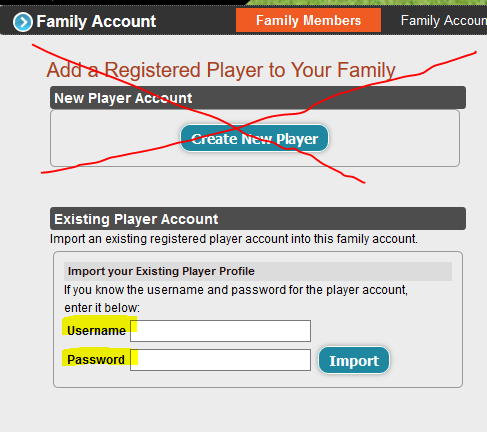Managing Family Accounts for Sibling Discount
Family Accounts have a different login to individual player accounts. To manage your Family Account go to GotFootball by clicking here (opens in a new window).
If you don’t already have a family account, click on Register to create one. You may use the same email address as you do for your player accounts, but you will need to choose a new User Name.
If you're not sure whether or not you have a family account, try the "Forgot your password?" link and enter your email address. If a Family Account exists that's linked to that email address you'll be sent login details.
You only need a family account if more than one of your children is playing for Ashridge Park.
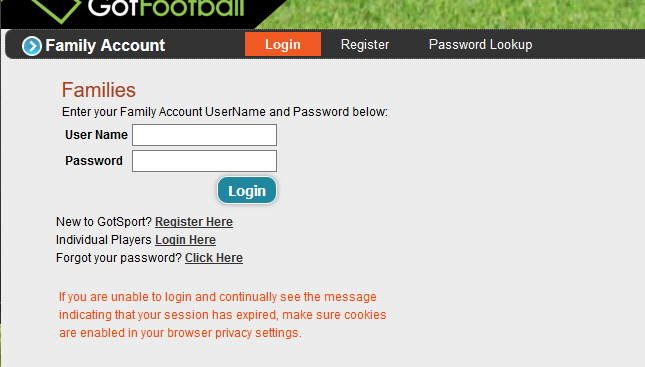
Once registered and logged in, you can see which children are members of the Family Account on the Family Members page
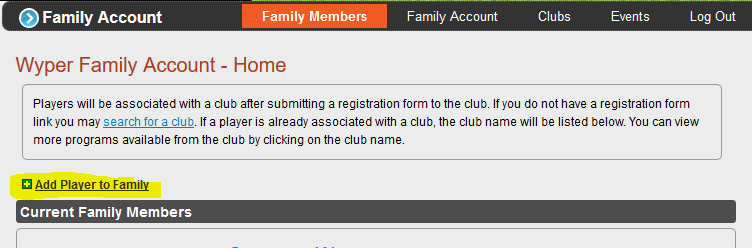
Click on “Add Player to Family” to add a new player, and provide the player username / password of the child to add in the “Import your existing player profile” section. Repeat this step for each player account that you have.
Please do not create a new player from this page as they will not be associated with Ashridge Park and their accounts will not work properly. Only your coach should create players on the system.