Registration for Mixed Teams - Players Who Played Last Season
You will need
Your bank details (account number and sort code)
A recent, passport style, digital photo of your child
The Club processes over 300 registrations a year. Most of these go very smoothly; the remainder take a lot of time for coaches and committee members (who are all volunteers with busy lives) to sort out.
Almost every problem that we have with registration is avoidable if the Important Points below, especially points 1 and 2, are read and followed carefully.
Please help the club by reading the complete instructions
Important Points
- When your child joins Ashridge Park they join three organisations: our Club, the League that the club’s mixed teams play in – the East Berks Football Alliance, and the FA (if they are not already registered with them). You must complete two separate registrations: one for Ashridge Park (where you’ll set up payment) and one for the League. You use the same login information for both, but must use separate web addresses (detailed below) to start each step. Unfortunately there is no way we can combine the two steps. The good news is that the FA registration for returning players is taken care of for you by the club.
So many people miss this point that it bears repeating:
There are two separate stages to registration and you must complete both of them.
You use DIFFERENT links to do each stage.
- Please do not create your own accounts on GotFootball. If you have a GotFootball account from playing for another club do not use that either. All current Ashridge players will already have an account; your coach will create one for new players and send you the details. This ensures that the account is correctly linked to your team. If you’ve forgotten your account credentials there is an option on the login screen to be sent an email with your username and password, provided you remember which email address is linked to your account. If you can’t remember that please ask your coach or James Wyper the Club Secretary by clicking here to retrieve the details for you.
Creating your own account will waste your time and ours
- If you have more than one child at the club you must put all children in a family account on GotFootball for the £10 sibling discount to be applied before you register with the club. The link to the instructions for this was on the previous page.
- You need to have an up-to-date (within the past 2 months) digital photograph of your child to complete the League registration step. This needs to be a headshot taken against a pale or white plain background; of a similar standard to passport photos. A photo taken by a mobile phone will be fine, so long as you take a bit of care with it. The player does not need to be wearing kit; this is for an identity card.
- Some of the screenshots in this guide refer to the 2019/20 season – what you see when you register may look a little different.
In case of Difficulty
If you experience problems with GotFootball please log into and out of your player account(s) and your family account if you have one; then try again.
Double-check that you are using the account your coach has created for you. Log on to the player account by clicking here and click on “My Profile”
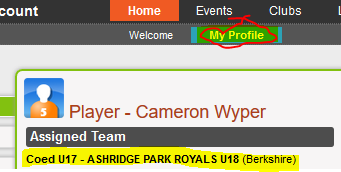
If the “Assigned Team” is blank, or not an Ashridge Park one, you are using the wrong account. Your coach can give you the correct account details or email James Wyper the Club Secretary by clicking here.
If you still have a problem, contact your coach or the Club Secretary. It would be very helpful if you could provide screenshots of the exact pages which are causing difficulty, as well as the name of the player you are attempting to register and the user name that you logged onto GotFootball with. Recent versions of Windows have a handy program called “Snipping Tool” which can take screenshots.
GDPR Notice
At Ashridge Park we collect and process your personal data and that of the player you are registering for the following purposes:
- For the administration of the Club – so that, for example, we place the player in the correct age group, ensure he or she is correctly registered with the League, and so that we can contact you on Club business.
- To pass on to the relevant League and Football Association if requested.
- We also collect qualification and DBS clearance information for our managers to confirm their suitability to coach and support them in complying with FA requirements.
Within the Club your / your player’s details can only be accessed by your team’s manager or by certain Club officials (Chairman, Secretary, Club Welfare Officer)
We will not pass on your data to any 3rd Parties other than the League and the FA, unless we have a legal obligation to do so. We may use your data to contact you on matters relevant to the smooth running of the Club and the League.
The Club are processing your data on the basis that it is in the Club’s Legitimate Interests (as defined by GDPR regulations). Under those regulations we do not need to obtain your explicit consent. You have the right to object to our processing of your (and your player’s) data, by contacting the Data Protection Officer.
The Club Secretary is the designated Data Protection Officer for Ashridge Park. Contact details for all key Club Officials can be found at here.
First Stage – Register For The Club
You must use the link below. Simply logging on to gotfootball.co.uk will not work.
Click Here to start the Club Registration stage
Use the “Registered Users” section of the screen to log in. Use the player account for the child you are registering, not your family account if you have one (the page confusingly says "Existing Family Member Profile" but that means an individual player not the family as a whole). Do not create a new account. If you do not know your account credentials ask your team's manager.
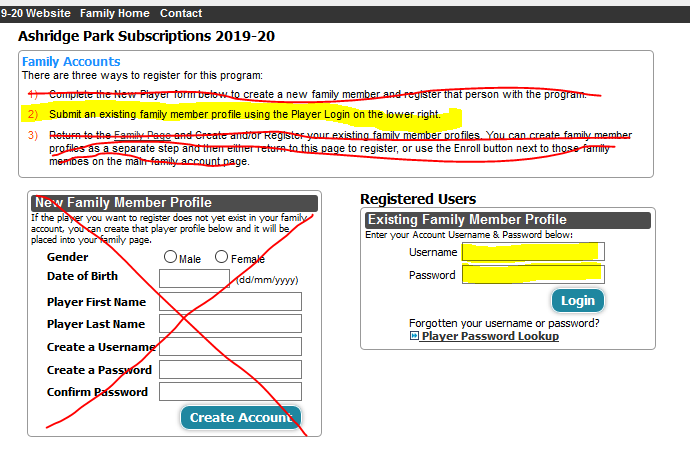
Check and if necessary amend the contact information on the following page.
If your team manager has given you a voucher code to reduce the registration fee you must enter it on this page in the “Payment Voucher #” box. If you don’t do this you will be charged the full registration fee.
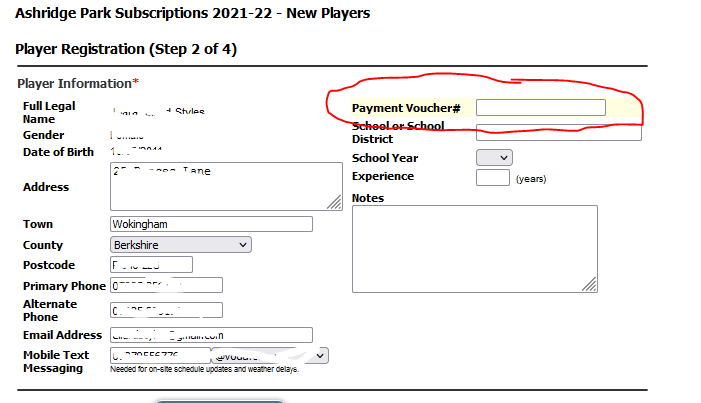
If your child has any medical conditions or allergies please record them on the next page and also tell your team manager if they are not already aware. You do not have to provide your child’s NHS number but it is helpful if you have it to hand.
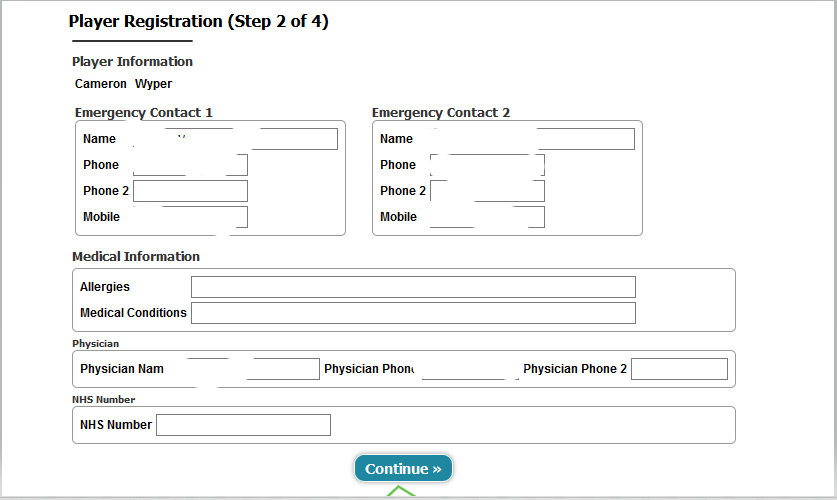
On the next page choose your payment plan. You should only see two options here. If you see more than two, or a message saying “The requested age group is not available for this program”, double-check you are using the account that your coach provided you (not one you have created yourself or from another club) then please contact your coach or the Club Secretary for assistance.
The “Instalments” option will take four equal debits from your bank account each month for four months starting in September. The “Full Payment” option will take debits a few days after you complete registration. If this is going to be a problem, please take the instalment option.
If you have been given a voucher code you must take the “Full Payment” option otherwise you will be charged the full fee. The system is not clever enough to handle a combination of vouchers and an instalment plan.
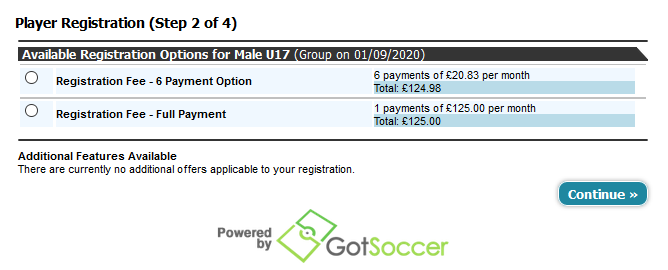
On the next page please review the entire registration agreement, enter your full name and check the box to confirm your agreement.
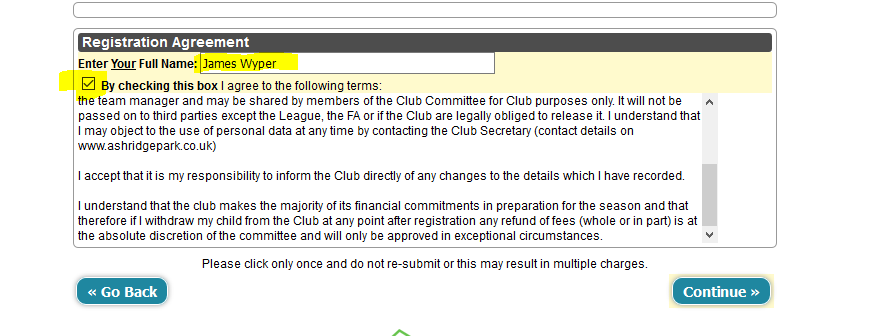
You will then be taken to the GoCardless site to enter your bank details so that a direct debit can be set up against your account. This must be completed to confirm your registration.
Second Stage – Register for the League
You must click here to log in
(you can also reach this from the main GotFootball site by clicking on Log In then Player Login)
All players must:
- Have a player photo uploaded – taken in the last 2 months
- Complete the Guardian Consent Form
Click on “Upload Photo” to provide your photograph. A photo taken with a mobile phone will be fine, provided that it’s of passport standard; that is to say:
- Taken in good light
- Of the child’s head only
- And against a plain white or pale background.

This photograph will be used on an ID card to confirm the identity of your child at matches. Poor quality photos will be rejected by the League.
If your camera has a zoom you will generally get more flattering results by holding the camera further away and zooming in instead of holding the camera closer.
Next click on the “welcome” link to return to the initial screen and click on “Form Available” next to “2022/23 (PGAF) Parent-Guardian Agreement Form-U07s to U18s” .
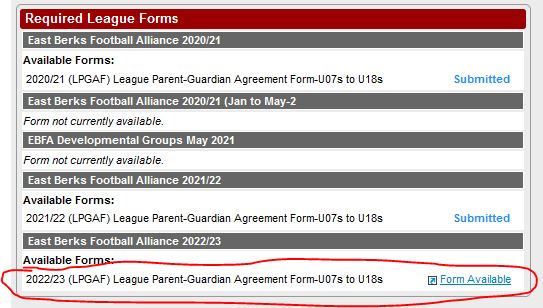
Review the details and ensure that Ashridge Park FC is selected. Enter your full name.
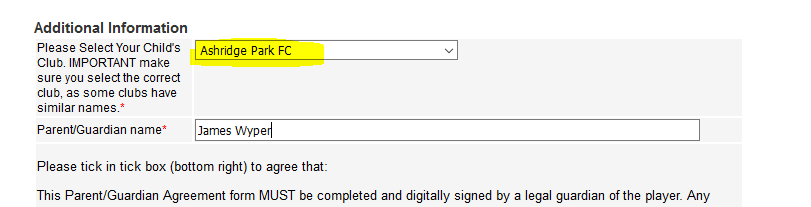
Just above and to the right of the Continue button at the bottom of the page will be a consent box to tick (this is easily missed!)
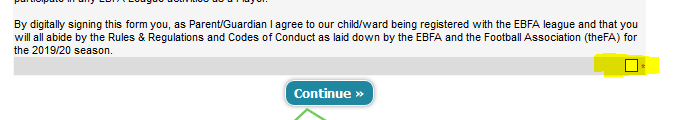
If you wish to review the EBFA Rules and Codes of Conduct before signing please click here; there are links to them on the red bar towards the top right of the page.
You may also see a box like this to tick (it appears to only be required for younger children)
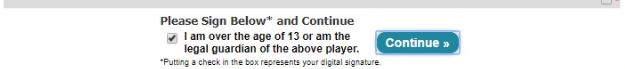
Click on Continue at the bottom of the page to complete registration. You may see a screen saying that you will be charged £0.00; this is absolutely fine – the League do not charge parents directly for their registration, it’s all done through the club as part of the fees you paid in the first stage.